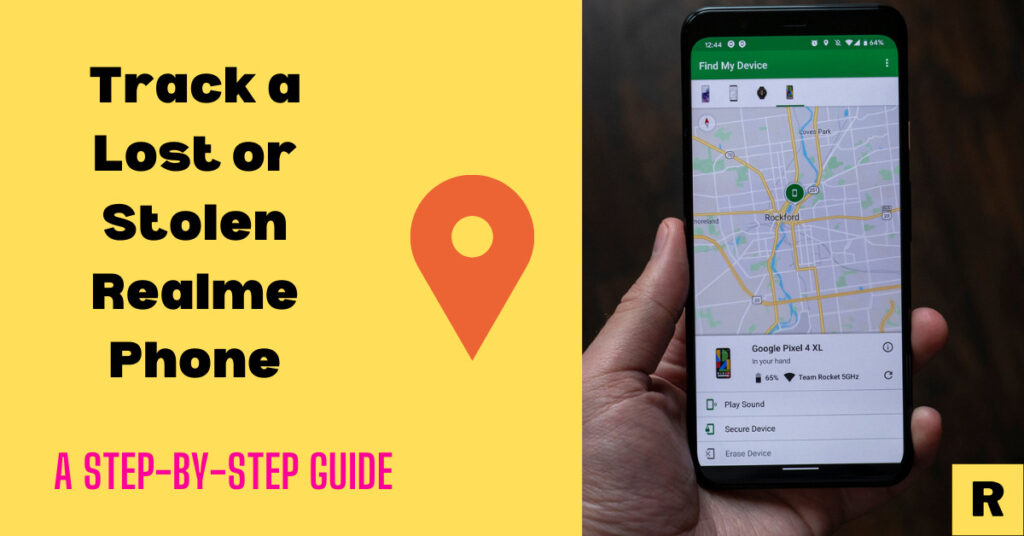
Do you feel stressed or sometimes in tension when you hear that somebody’s phone is lost? What if your beloved Realme will get lost?
Don’t worry, we have come up with a tutorial to locate by using Realme’s ‘Find My Device’ feature and also with the help of Google’s Find My Device‘ option.
Introduction
Realme device has gained popularity in a large chunk of the population in India, but let’s see what Realme provides when it gets lost.
Here’s a step-by-step guide where you will learn how to find your device and how to use “Find my Device” on your Realme smartphone to locate it.
Steps to track or find a lost Realme smartphone
Firstly, Enable Find My Device:
- You are ensuring that your Realme device is connected to the internet and that you are properly signed in to your Google Account.
- Go to your device’s “Settings.”
- Scroll down and tap on the option, namely “Security & Privacy.”
- Tap on “Find My Device” or you can also tap on “Find My Device & Data.”
- Toggle very firmly on the “Find My Device” option if it’s not already enabled.
- Location Services:
- Make sure that location services are enabled on your device. You can find this setting in your Realme device in the “Settings” > “Location.”
- By Locating Your Device:
- Open a web browser on your beloved Realme device ( or any other device) and go to the Google Find My Device website: Click here
- Sign in with the same Google Account that is linked to your Realme device.
- Track Your Device:
Once you’re signed in, Google will attempt to locate your Realme device on a map.
You can use the options on the left-hand side to:
- Play Sound: This will make your device play a sound at the optimum volume, even when it’s on silent mode. This helps you locate it if it’s nearby.
- Secure Device: This allows you to directly lock your device remotely with a certain password, PIN, or pattern. You can also display a message with some contact information on the lock screen.
- Erase Device: If you believe your device is lost for good or by any chance stolen, you can remotely erase all of its data to protect some of your personal information.
- Location Accuracy:
- Note that for the “Find My Device” feature to work accurately and perfectly, your Realme device must have an internet connection and location services enabled.
- Additionally, it’s very important that the device is still associated with your Google Account.
Remember that the effectiveness of this main method depends on several factors, including your device’s battery level and whether it’s connected to the internet/ethernet or not.
If the device is powered off or not connected to the internet/ ethernet, you won’t be able to locate it while using this method.
Conclusion:
Hope this guide for finding your beloved Realme device will help you in the future and will certainly calm your fear of losing your phone. Stay tuned for further updates.
FAQs
Q1. Can Realme phones be tracked?
A1. YES, realme phones can be tracked.
Q2. How do I track my lost Realme?
A2. For tracking your realme device, use the Find My app feature on any smartphone you own or any other device.
Q3. How can I track my lost mobile by IMEI number?
A3. You can easily track your lost mobile by contacting your local law enforcement and providing them with your proper IMEI number.
Q4. How can I track my switched-off mobile phone in India?
A4. You can use Google Maps to find your switched-off mobile phone.